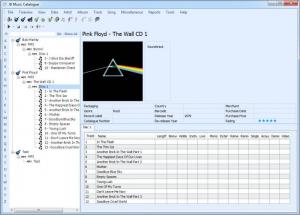JB Music Catalogue
2.0
Size: 5.89 MB
Downloads: 4053
Platform: Windows (All Versions)
A large music collection is difficult to organize, especially with the basic features that Windows has to offer. If you let your music pile up, you will forget what albums you have or where to find them. JB Music Catalogue will help you document your music, organize it and more. It offers a large array of features, which make it possible to manage everything, from individual tracks to albums or artists.
JB Music Catalogue is free and you can install it on Windows XP, Vista and Windows 7. Its system requirements are modest, so you don't need powerful hardware to run this program. You can launch it right away, without rebooting your computer, but you must install Crystal Reports, if you want to generate reports.
You may need a few minutes to study the program's interface. JB Music Catalogue places many options at your disposal, but they are not hard to understand. If you know everything about your music, you can start cataloging and discovering the available functions along the way. Most features involve specifying various details, in the appropriate fields, on different windows. You may create albums, add artists and songs, one by one or you can let the software catalog your MP3/WMA collection or your iTunes music library. It is also possible to catalog music from an exported album, in XML format.
If you choose to catalog your MP3 or iTunes collections, you must select a music folder, on a separate window. After scanning your music folder, the software will display a track, from each album, in a list. You can organize your music, in different albums, with only a few clicks. You just need to select one of the listed tracks and hit the Process option. The selected track will appear in a separate list, along with all other tracks, from the same album. You can edit certain information, like the track numbers, file and song names, artist, composer and more. Finally, you may click a button, on the lower part of the window, to add the album to your database.
Your music is organized automatically in a tree structure, on the left side of the main interface. By default, they are placed in sub-folders, according to their artist, format and album, in this order, but you can select different criteria, in the Treeview menu. A series of options, located on the program's toolbar, allow you to add or edit various information, regarding artists, albums, tracks, songs and lyrics. As previously mentioned, you just need to specify various details, in different fields.
Pros
JB Music Catalogue includes everything you would expect from a cataloging application. You can add artists, albums and songs manually or let the application catalog your audio files. It organizes your music automatically, by artist, album and other criteria.
Cons
You must install a separate application to generate reports. You may also need some time to figure out how to catalog the music on your hard drive. JB Music Catalogue places everything you need at your disposal, to catalog your music, in a flexible and efficient manner.
JB Music Catalogue
2.0
Download
JB Music Catalogue Awards

JB Music Catalogue Editor’s Review Rating
JB Music Catalogue has been reviewed by Frederick Barton on 05 Nov 2012. Based on the user interface, features and complexity, Findmysoft has rated JB Music Catalogue 5 out of 5 stars, naming it Essential